Header Magic - software to create web graphics without image editing!
Save a ton of time and $ creating all your
own unique graphics in minutes.
Reuse or combine existing graphics to create
new versions at no extra cost.
Simple to use software with no complicated
editing produces results in minutes!

Support

Header Magic has an extensive library
of guides, videos and answers to
frequently asked questions.
But if you still have problems or
ideas for product improvements then
support is available via direct email
access to the developers.
Features &
Benefits

Header Magic is a tool for creating
unique professional looking web
graphic images any size and shape.
Existing images can be cropped,
rotated and resized to produce
stunning Headers, Facebook Banners and
other web images.
Customized text and hand drawn lines
can be added for extra impact if
needed.
Buy Now

Get your very own copy of this unique
brand new software for a one time
investment at a bargain price while
you can.
The ridiculously low introductory
offer price of this software wont last
for long.
Very soon the price will go up to
reflect the months of development
effort and it's real value of
$100s.
�Wow! What a great product - wish I had something like this when I made my first website�
-Mr T, Southampton
Header Magic Features & Benefits
 |
Save $$$
Header Magic will repay your investment
the first time you use it to create a
Header yourself - instead of paying for
professional graphics design work |
 |
Save Time
Create the Header you want in minutes -
instead of waiting days. |
 |
Easy to use
No complicated learning curve. |
 |
Reuse existing graphics
Make use of existing graphics - without
paying again |
How does Header Magic work?
Create your first header in minutes - no complicated learning curve
Simple step by step process with intuitive controls allows you to quickly and easily combine images, text and lines to create your very own unique Header, Facebook banners and all sorts of graphics - such as 'Buy Now' buttons.The following examples should give you an idea of how easy it is to create Headers using Header Magic
Automatic Sizing
Start by choosing a picture or colour as a background image.Whether you choose to use all or only part of an image, it will automatically be stretched to form a background exactly the size you want.
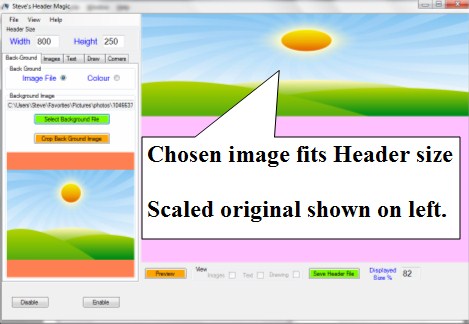
A single click and drag allows you to use any part of your original background image to create a Header
Cropping can be free-hand or locked to the
aspect ratio of your Header to avoid
stretching an image to fit your chosen Header
dimensions.
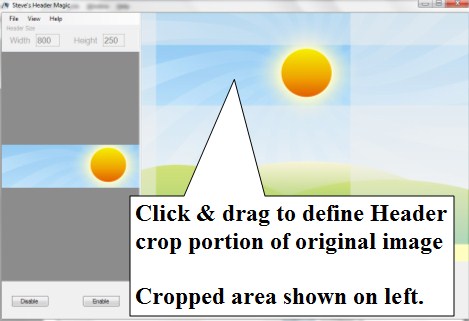
Overlay multiple images
Extra foreground images can be added.
Each of these can be cropped, zoomed, rotated
and dragged to any part of your Header.
The order parts of overlapping images appear
can be chosen at the click of a button.
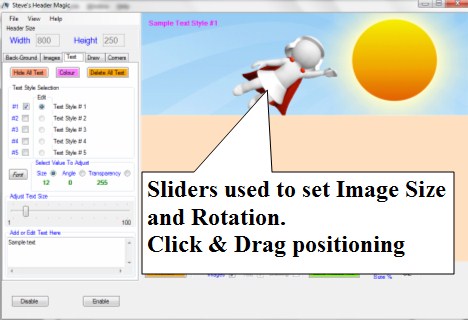
Add Text
Text in different font styles, sizes,
colours, angles and transparencies can be
added and positioned anywhere on your Header
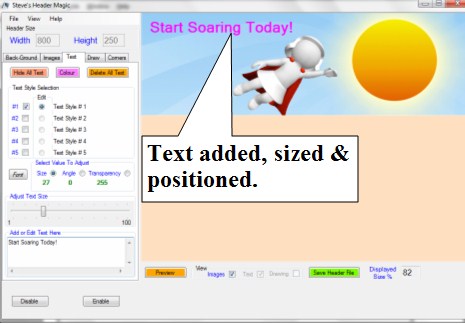
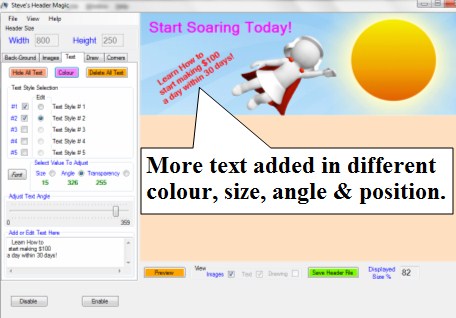
Drawing
You can hand draw lines, such as arrows to
draw attention or circles to highlight
important Header features. Lines can be drawn
in any colour with different widths. They can
even be made semi-transparent to avoid hiding
underlying text or images.
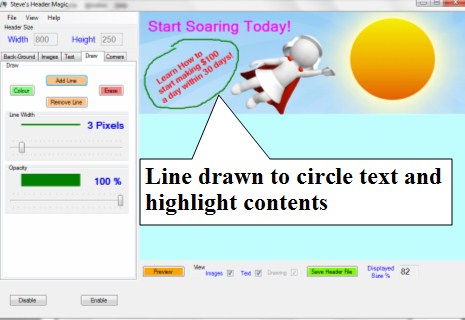
Transparent Images
Header Magic can use and create transparent
images using PNG format image files - as well
as more popular JPG format to produce the
smallest file sizes.
Creating files using PNG format with
transparent backgrounds, means you can create
images that appear to be any shape.

Preview or Save Copies of Header Files
Your new Header design can be previewed at
any time with the click of a button.
Or Header files can be created and saved
at the click of a different button.
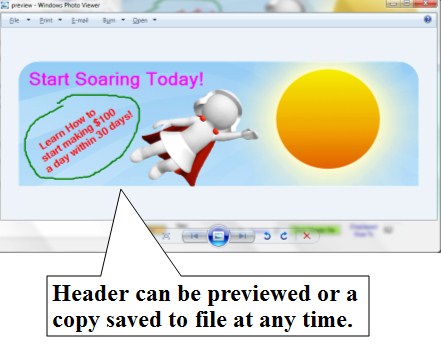
Total time to
create this header?
Less than 5 minutes!
Finding images to use for a Header
Images by themselves rarely create good
Headers or Facebook Banners.
It's only when you combine them with
meaningful text and maybe drawn lines that
they start to be 'worth a thousand words'
You can find free to use images from your own
photo collections or using Google.
Alternatively buying images from specialist
websites, or as PLR, is not expensive -
typically a $ or two - insignificant compared
to paying a graphics specialist to create
headers for you.
Requirements
Header Magic needs a PC running windows XP (+
SP2), Vista or Windows 7
At least 1Gb of RAM is recommended.
Sorry, no MAC version of Header Magic
available.
Purchase Header Magic
Buy Header Magic now at the ridiculously low
introductory price before it goes up to
reflect the value, how much time and money the
software will save you - repaying your
investment the first time you use it.
Your support for months of product development
work is appreciated and will help ensure
development of other great products in the
future.
Support
Developers of Header Magic want you to be
happy with your purchase and actually use the
software to create graphics for your websites.
Guides are available in a variety of
formats:
"How
To" guides mostly pdf versions of
Power-point presentations
"FAQ", or frequently asked questions - regularly updated to provide answers
"Video
Tutorials" - watch how to use Header
Magic and discover lots of features
"Header Magic Blog" - contains useful tips
and tricks to help you get the most from using
Header Magic.
If you still have problems using Header
Magic, then please send an email to:
support@headermagic.com
together with a full description of any
problems you are experiencing and a copy of
your latest Header magic's Error Log.
The error log can be obtained by selecting
'View Error Log" from Header Magic's 'View'
menu.
